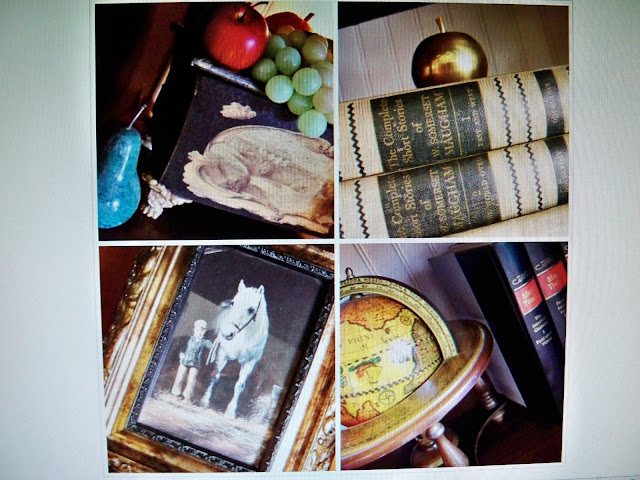I've had several questions about Mosaic Maker and how I did my new header and some of you didn't understand the Mosaic Maker program at all, so I thought I would do a tutorial. The address for Mosaic Maker is http://bighugelabs.com/mosaic.php. It is a free program. Just sign in with an email address and password and you are ready to start. The screen will look like this. If you tab down on "Choose A Layout" you will see several different templates to choose from. You will also see a shape preview that will show you what the mosaic will look like. Next you have choices of how to load your pics. I choose mine individually.
Next just click on the box on the left that says "choose photo" and a screen will pop up like the one below. This picture shows photos that I have already loaded. Just click on "Browse" and you can go to your picture file on your computer and choose a picture that you want to use. Click on that picture and then click on "upload". You'll see the picture in the box with an arrow pointing to the "Choose Photo" box. Click on the picture and it will appear in the box. Continue until you have all the boxes filled for the template that you've chosen. At the bottom of the page you will see "Create". Click on create and a screen will come up showing your mosaic.
For a 2 x 2 as shown in the first picture sameple, this is what your mosaic will look like. You then have the option to Edit or Save the mosaic. If you select Save you can then save it to your picture file. If you don't like the way it looks, just upload another picture and then go to the "choose photo" that you want to replace and click on the new photo and it will replace the one you don't want. Go back down to create and it will create a whole new mosaic for you to see. When you have everything the way you want it, just click save and save it to your photo file.
If you want to put a mosaic as your header you can follow my tutorial here. I hope this helps those that are having a problem.
If you've been following the saga of all these pots.
They're all sorted and stacked nice and neat. Hurray!!!!! It is finally done. lol
Don't forget my Give-Away is still going on until Feb. 19th. Three lovely blue and white candlesticks. I will announce the winner on Table Top Tuesday next week. Leave a comment here to enter.

I am linking to WUW with Kim @ Savvy Southern Style. Be sure to visit and see what all is going on in blogland.
Thanks so much for stopping by, I always look forward to your visits.
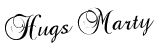
Post Title
→Mosaic Maker Tutorial - Giveaway Reminder
Post URL
→http://netdesignworld.blogspot.com/2011/02/mosaic-maker-tutorial-giveaway-reminder.html
Visit Design World for Daily Updated Collection